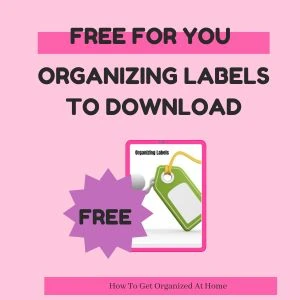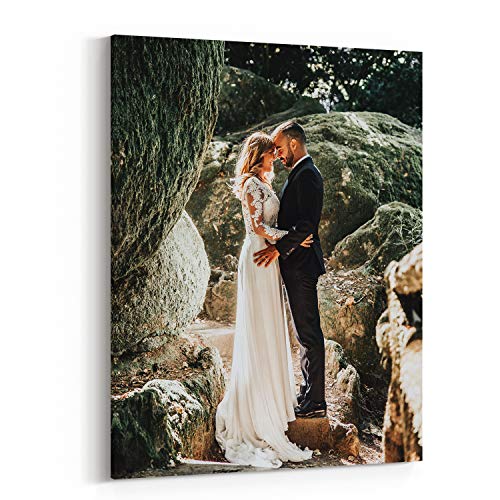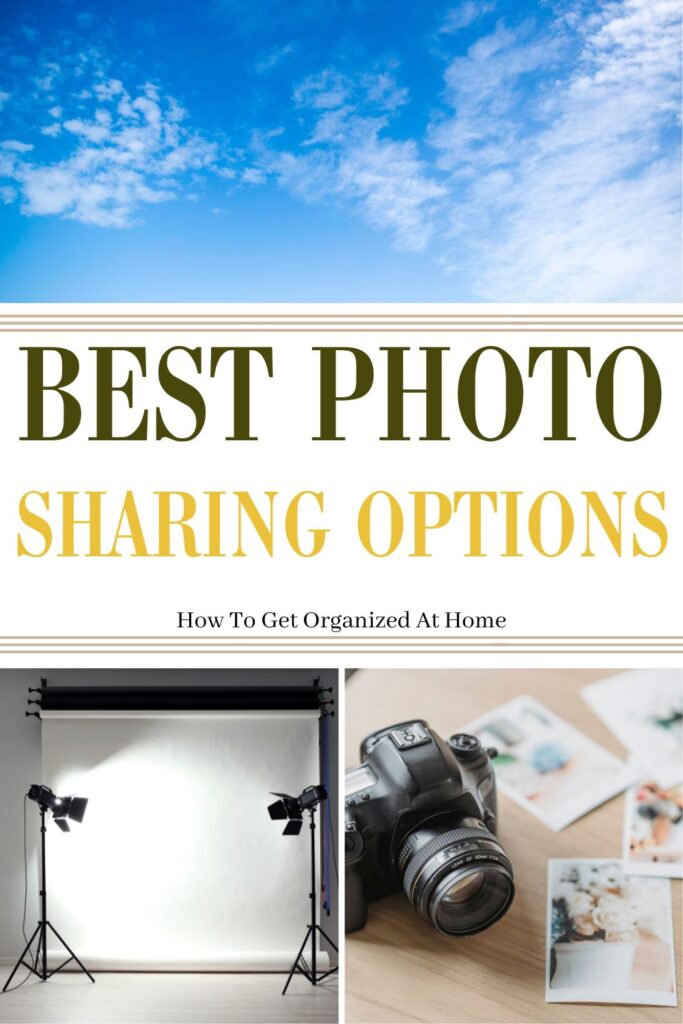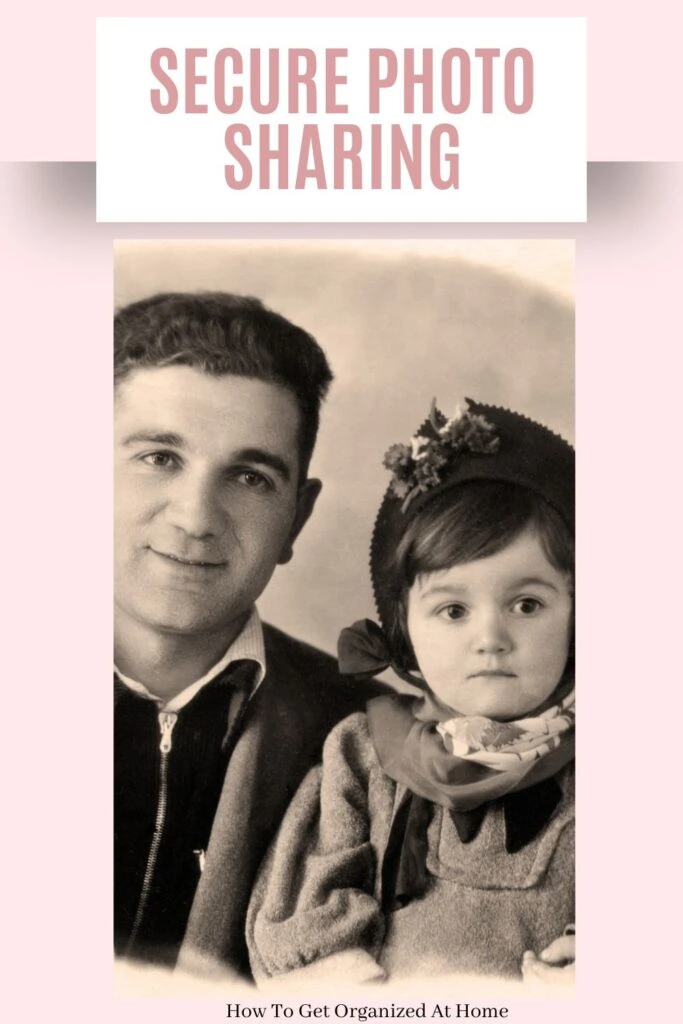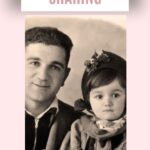

Secure photo sharing is more than just sending pictures to friends and family—it’s about protecting your personal memories. Whether it’s family vacations, birthdays, or everyday moments, ensuring your photos stay private and secure means keeping them safe from unauthorized access.
Photo organization is something you have to practice all the time to keep your digital photos organized and safe.

With the right tools, you can confidently share your images while maintaining full control over who sees them. In this guide, I’ll show you the best private photo-sharing options to keep your pictures protected.
Looking for the most secure way to share photos? Keep reading to explore top-rated services and essential privacy tips to safeguard your memories. Let’s start with the basics!
Affiliate links are included for your convenience. (This means if you purchase after clicking a link I will earn a small commission which won’t cost you a penny more!) Click here to read my full disclosure and privacy policy.
Quick Tips: How to Share Photos Securely
Before sharing photos online, follow these best practices to keep them private and secure:
- ✅ Use password-protected galleries to limit access.
- ✅ Disable geotags to protect location privacy.
- ✅ Choose encrypted cloud storage (e.g., iCloud, SmugMug).
- ✅ Use expiring links for temporary sharing.
- ✅ Remove metadata (EXIF data) before posting photos online.
How to Keep Your Photos Safe From Unauthorized Access
In today’s digital world, your personal photos are more vulnerable than ever. Whether you’re sharing pictures with friends or preserving memories for future generations, taking extra security steps ensures your images don’t fall into the wrong hands.
Prices pulled from the Amazon Product Advertising API on:
Product prices and availability are accurate as of the date/time indicated and are subject to change. Any price and availability information displayed on [relevant Amazon Site(s), as applicable] at the time of purchase will apply to the purchase of this product.
Here’s how to protect your photos from unauthorized access:
- ✅ Watermarking: While not always ideal, adding a small watermark can discourage unauthorized sharing.
- ✅ Low-resolution sharing: Share lower-quality previews instead of full-resolution images.
- ✅ Password-protected galleries: Many cloud services let you create private albums that only selected people can view.
- ✅ Encrypted links: Some platforms provide self-expiring links for secure, time-limited sharing.
- ✅ Right-click prevention: Stops users from easily downloading your photos from a webpage.
- ✅ Secure cloud storage: Choose a service with end-to-end encryption and strong privacy controls.
Best Secure Photo Sharing Services: Pros And Cons
Choosing the right photo-sharing platform depends on your needs. If you’re looking for a simple way to share family photos, a basic cloud storage service with private albums may be enough. But if security is your top priority, opt for a platform with encryption and password-protected sharing.
Here’s a quick comparison of the best secure photo-sharing services:
| Service | Pros | Cons |
|---|---|---|
| ? SmugMug | High security, password-protected galleries, unlimited storage. | Paid subscription required. |
| ? Google Photos | Free, easy-to-use, integrates with Google services. | Limited security; lacks end-to-end encryption. |
| ? Apple iCloud | End-to-end encryption, seamless for Apple users. | Only 5GB of free storage, Apple ecosystem required. |
| ? Dropbox | Simple and secure file storage, sharing controls. | No built-in private albums for photos. |
Which service should you choose?
- ? Need maximum security? → Go for SmugMug.
- ? Want a free & simple option? → Google Photos works well.
- ? Apple user? → iCloud provides seamless privacy.
Keeping Family Photos Private: Essential Security Tips
One of the biggest concerns for parents is protecting their children’s photos online. With social media making it easy to share moments instantly, it’s important to be mindful of where those pictures go.
Here’s how to keep your family photos safe:
Key Security Features to Look For
- ✅ Encryption: Ensures only authorized people can access your photos.
- ✅ Expiring Links: Prevents long-term exposure of shared images.
- ✅ Private Albums: Restricts access to specific individuals only.
Best Practices for Sharing Family Photos
✅ Limit who can see your photos → Adjust privacy settings on social media so only trusted contacts can view your pictures.
✅ Use private albums → Many services (like SmugMug & iCloud) let you create invite-only photo galleries.
✅ Disable geotags → Turn off location tagging to prevent revealing your home or child’s school.
✅ Think before posting → Would you be comfortable with a stranger seeing this photo? If not, reconsider sharing it.
Want maximum security? Stick to password-protected galleries & encrypted cloud storage instead of social media.
Think before posting: Before sharing a picture, ask yourself if it’s something you’d be comfortable with strangers seeing.
Accessing Your Photos Anytime, Anywhere
Storing your photos securely is just one part of the equation—you also need to access them quickly and easily when needed. Here’s how to ensure your memories are always within reach:
- ✅ Choose a service with a user-friendly app → Make sure you can view, download, and share your photos seamlessly from any device (phone, tablet, or computer).
- ✅ Back up your photos in multiple locations → Don’t rely on just one storage method. Use a cloud service + an external hard drive to prevent accidental data loss.
- ✅ Enable account recovery options → If you get locked out, make sure your service offers two-factor authentication (2FA) and easy recovery methods (like backup codes or security questions).
Prices pulled from the Amazon Product Advertising API on:
Product prices and availability are accurate as of the date/time indicated and are subject to change. Any price and availability information displayed on [relevant Amazon Site(s), as applicable] at the time of purchase will apply to the purchase of this product.
Pro Tip: Services like Google Photos & iCloud offer automatic backups, but they may not protect against account hacking. For maximum security, consider an encrypted storage provider like SmugMug.
Protecting Your Memories for the Future
Your photos tell your story—don’t leave their security to chance. Whether you’re preserving family moments, travel memories, or milestone celebrations, taking the right precautions ensures they stay safe for generations.
To keep your photos secure for the long haul:
✅ Store copies in multiple locations → A combination of cloud storage and an offline backup prevents data loss.
✅ Choose a platform with strong privacy controls → Look for encryption, password protection, and private sharing options.
✅ Think long-term → Some platforms delete inactive accounts after a certain period. Keep your account active or set up legacy access for a trusted family member.
Looking for a highly secure storage option? Try SmugMug free for 14 days and enjoy private galleries, encrypted storage, and easy sharing.
Final Thoughts: Keep Your Memories Safe & Secure
Your photos capture life’s most precious moments—from family gatherings to once-in-a-lifetime experiences. But in today’s digital world, privacy and security should be just as important as convenience.
By choosing the right photo-sharing service, enabling privacy settings, and following secure storage practices, you can share your memories with confidence—without worrying about unauthorized access.
Next Steps:
✅ Review your current photo-sharing settings—Are your albums private? Is encryption enabled?
✅ Set up a backup system—Use a cloud service + external storage for extra protection.
✅ Be mindful of what you share online—Think before posting personal images on social media.
Ready to take control of your photo security? Start by choosing a secure storage service that meets your needs. Whether it’s Google Photos, iCloud, or an encrypted platform like SmugMug, make sure your memories stay private and protected.
What’s your biggest concern about photo privacy? Drop a comment below—I’d love to hear your thoughts!
More Reading On Organizing:
✅Why You Need To Drop Your Digital Clutter
✅How To Keep Your Technology Safe
✅Simple And Easy Home Office Ideas